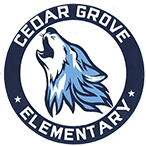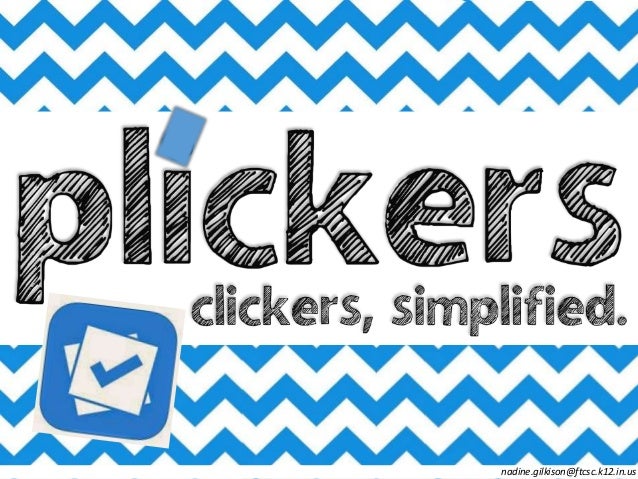Technology Tools for Formative Assessment
|
Descriptor of Session: |
|
Technology today provides educators with a vast array of online tools to gauge student understanding and target student learning needs. During this session, we will examine and experiment with the most effective tools currently available for formative assessment to aid with classroom learning goals. |
|
Team Rubric Indicator |
Activities and Materials |
|
NETS |
Model digital age work and learning |
|
TN Standards |
Varies |
|
PLC Guiding Questions |
1. What is it we want our students to learn? 2. How will we know if each student has learned it? 3. How will we respond when some students do not learn it? 4. How can we extend and enrich the learning for students who have demonstrated proficiency? |
|
Digital Citizenship |
Passwords, privacy, property |
|
Objectives: |
|
* Participants will be able to create their own classroom formative assessments using various applications *Participants will be able to access data to view results from formative assessments created *Participants will be able to evaluate platforms to find which works best with their material |
|
Success Criteria: |
|
*Participants can create a formative assessment using tool *Participant can administer formative assessment to class *Participants can analyze data using formative assessment tools in real time |
|
Task 1: Student View |
|
|
1. Plickers |
1. Take a Plickers quiz. https://plickers.com/ 2. View data results from quiz
|
|
2. Gradecam |
1.Take a Gradecam quiz. https://gradecam.com/ 2. Demo how to grade using either webcam on computer or app on mobile device.
|
|
3. Mastery Connect |
1. Participants will take a Mastery Connect quiz. https://www.masteryconnect.com/ 2. Demo how to grade using either a webcam on computer or app on mobile device.
|
|
4. NoRedInk |
1. Participants complete a NoRedInk assignment https://www.noredink.com/
ADJECTIVES PRACTICE: http://www.noredink.com/learn/assigned_practices/1296510
|
|
5. Formative |
1. Participants complete a Go Formative assignment https://goformative.com/
Code: WDRX437 |
|
6. Forms
|
|
|
Task 2: Teacher View |
|
1. Create Teacher Accounts for each Assessment Tool:
|
|
Task 3: Participant Exploration |
|
|
1. Plickers |
Video tutorial- https://www.youtube.com/watch?v=Xgz0c0s_w6A&t=453s Plickers help- https://plickers.zendesk.com/hc/en-us
|
|
2. Gradecam |
Video tutorial- https://www.youtube.com/watch?v=vXDcM1cbUtQ |
|
3. Mastery Connect |
|
|
4. NoRedInk |
Video Tutorial- https://www.youtube.com/watch?v=pv1-hCg15IQ
|
|
5. Formative |
Video tutorial- https://www.youtube.com/watch?v=8K9iQjmaaZQ https://www.youtube.com/watch?v=1Cu8F6gMshg http://community.goformative.com/resources#/videos/
|
|
6. Forms |
|
|
Closure Activity |
|
Go to the Padlet and answer:
“Pick your favorite formative assessment tool shown today. How can you use it in your classroom?” https://padlet.com/harwoodh/6dt1hbr8j76y
|