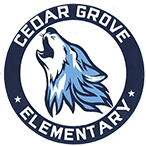Choice Boards for Student Choice





|
1. Click on the link below to go to the Flipgrid Assignment.
Respond to Flipgrid question posted by your teacher. How would you like to use FLIPGRID?
FlipGRID Code: flipgridpd2019
LINK: https://flipgrid.com/
|
2. Study the multiple intelligences study set on Quizlet.com
After you have reviewed the flashcards, play the Match game.
Take a screenshot of your best score. Save it to your OneDrive.
|
3. Log In to Seesaw using the code provided by your teacher. Complete the Meme Challenge assignment using one of your multiple intelligences vocabulary words from Quizlet study stack.
Class Code: FQIBCG
SeeSaw https://web.seesaw.me/
Look under activities for the MEME challenge |
|
4. Click on the link below to go to Padlet.com
Answer the question provided on the Padlet. You may type your answer or respond with video. htthttps://padlet.com/harwoodh/79dgdzumhqzj ps://padlet.com/harwoodh/79dgdzumhqzj
|
5. Begin creating your own choice board or learning menu. Use the blank templates linked below.
**Scroll down to the bottom of the page under Blank Templates**
|
6. Complete Quizizz review.
Go to
Game Code 881533
Didn’t do as well as you hoped….
|
|
7. Click the link to watch video & answer questions.
Differentiating Instruction Using Learning Menus
|
8. Read the article & complete the Microsoft Form.
|
Find a board with activities you could use in your classroom.
In Teams under Discussion, discuss what you like about the choice board.
|