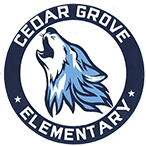Log-in Information & Support
Clever
- Use Clever to access Kiddom and other distract instant login application.
- To access Clever go to the Cedar Grove Website. https://cge.rcschools.net/
-
- Top bar in blue, click Clever
- Click active directory
- Log in with your child email account
- USERNAME @student.reschools.net
- PASSWORD: State ID/Lunch Number
Office 365
- Office 365
- Log in is the same as you use to log into your school computer.
Skyward
- Skyward
- Use Skyward to register, check grades, check attendance, etc.