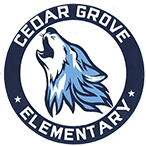How to change Chrome startup page!
How to change Chrome startup page!
Choose your homepage: cge.rcschools.net
On your computer, open Chrome.
At the top right, click More .
Select Settings.
Under "Appearance," check the box Show Home button.
Below "Show Home button," click Change to choose your homepage.