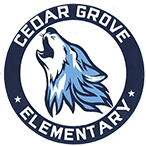Smart Notebook PD
Smart Learning Training DAY 1
How to Access the Training Materials!
Click here to watch the How To Video!
Look below for Day 2 and Day 3 Training Resources.
Now complete the three Bulbs in Playposit and submit after each one you complete.
1. SMART Exchange
2. Pen and Tool bar Functions
3. Closing/Calibrate
Access your training handout here:
Smart Learning Training DAY 2
How to Access the Training Materials!
Click here to watch the How To Video!
******Add a class in Playposit: Looking for the class Name SMART Notebook Module 2 Taught by Harwood
Now complete the Bulbs in Playposit and submit after each one you complete.
Access your Training Handout here:
Smart Learning Training DAY 3
How to Access the Training Materials!
Click here to watch the How To Video!
******Add a class in Playposit: Looking for the class Name SMART Notebook Module 3 Taught by Harwood
Now complete the Bulbs in Playposit and submit after each one you complete.
Access your Training Handout here: