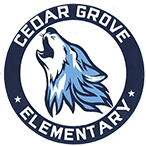Class Dojo
We are a Class DOJO School!!!!!
Here's Why:
Welcome to the ClassDojo Community — A community (everyone @ CGE- Related Arts, ESL, SPED, Cafeteria, Custodial Staff, Speech, Admin, Office, EA's, Pre-K-5th grade classroom teachers- ALL MEANS ALL!) of teachers, parents, and students who are passionate about making a positive impact in classrooms, schools, and communities around the world. The Community believes that incorporating these four best practices will make your classroom and SCHOOL an incredible place for students:
Focus on creating a positive culture
- Classrooms are full of positivity! Teachers use regular, positive feedback to encourage students and give them recognition for their efforts and progress. We recommend extreme caution when giving "Needs Work" feedback to a child, and that this feedback is discussed privately or with parents, rather than shown to all students in the class.
Foster a student-driven classroom
- Students decide on class values together, discussing skills they believe are the most important to their classroom community and encouraging them through ClassDojo.
- Students take ownership of their learning by creating digital portfolios that showcase their growth throughout the school year. They love posting their work for their parents to see!
Keep your door open to families
- Teachers keep parents in the loop! From photos of students working together to videos of class projects, teachers love sharing these moments home with parents.
- Teachers and parents are on the same team, collaborating on how they can help students thrive both in and out of the classroom.
Collaborate with others
- Classrooms work together as part of the school community to encourage shared school values and share school-wide moments home.
- Teachers collaborate with others, helping teachers in their school and in other schools create amazing classrooms, too.
Thank you for being a part of the ClassDojo Community. Let’s do something incredible together!
If you have a teacher account; GREAT!!!!! Make sure you are connected to Cedar Grove: See step 2!
STEP 1: Create a Teacher Account
(All staff create a teacher account! Even if you don't have a "classroom" of students)
Download the app on your phone/ tablet: This means YOU- custodial staff, EA's, ESL, SPED, Cafe, Admin, ANYONE working at CGE!
|
www.classdojo.com
Build wonderful classroom communities with parents and students
|
||
- Navigate to the ClassDojo homepage here
- Click on the blue "Sign Up" button
- Select “Teacher” even if you don't have a classroom!
- Enter your personal information(school email) and click “Sign up”
- Join your school by entering Cedar Grove, selecting the matching school listing from the school list, then clicking on "Request to Join School"
- Follow the steps to add your first class, students, and skills, or hit the "Cancel" button to go to your account homepage
STEP 2: Join OUR School! IF you didn't do Step 1
If you already have an account follow these instructions to make sure you are part of CGE! Log in to your Class Dojo Account:
Click on the "Select School" button in the "Join Your School" box on the homepage
- See your school? Click on the name of the school, then click on "Request to Join"
- Don't see your school? Scroll to the bottom and click "Can't Find Your School? Add It!" This allows you to add your school and join it.
Search for your school. Click on the "Can't Find Your School? Add it!" on the bottom right if your school isn't listed.
AWESOME JOB!!!!!
Now sit back and relax: until you get verified!!!
Once Verified: I will invite you to be a CO-Teacher in the Cedar Grove HOUSE POINTS Classroom.
This is where all house points will be given this year. NO more turning in House points! It will be automatic and mean more to our students!
This will be an exciting year of positivity, building community and communicating with our parents!
Thanks so much for signing up for a teacher account in ClassDojo! We will talk more about ClassDojo Wednesday in the lab rotation. This is our 1st step to having school wide ClassDojo!
You are a PARENT and a TEACHER here's how to Toggle between both Class Dojo Accounts:
https://classdojo.zendesk.com/hc/en-us/articles/202028059-Toggle-Between-your-Parent-and-Teacher-Accounts#web
|
classdojo.zendesk.com
Web, iOS, Android From the Web You can easily switch between a teacher and parent account on our iOS and Android apps using our Account...
|
||
FAQ's:
I need to archive my class FIRST to create a NEW class:
|
Web, iOS, Android From the Web At the end of the school year, if students will remain in the school (like moving second grade to third grade), you will want to “Archive” the class. This removes th...
classdojo.zendesk.com
|
|
From the Web. There are two ways you can invite parents to ClassDojo: A. Print Parent Invitation Codes. Open your class; Click on “Invite parents” Click the blue “Download parent invites” button to download a PDF of your parent codes, and then print them from your computer.
classdojo.zendesk.com
|
https://classdojo.zendesk.com/hc/en-us/articles/202027419-Add-or-Create-a-Class#web
|
Web, iOS, Android From the Web Click on the "+ New Class" tile Enter a name for your class, select your class grade level or year, and choose your sharing points preference Click the b...
classdojo.zendesk.com
|