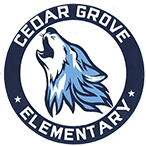Set up Copiers to Print
How to install your copiers-
In the search bar type in: Control Panel
Look for Hardware and Sound: CLICK View Printers and Devices
CLICK Add A Printer
IN BLUE look for "The Printer that I want isn't listed" and click it
CLICK SELECT a SHARED PRINTER by NAME and TYPE IN THE BOX:
A Drop down menu will appear
\\RCS printers\CGE100 [100 Hall UPPER HALL Install LEFT and (Right) OR \\RCS printers\CGE200 [ 200 Hall LOWER install BOTH left and Right]

Click enter and NEXT Let it install.
Do it again for the other side.