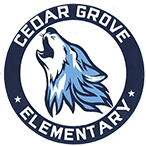Managing the 1 iPad Classroom
|
Team Rubric Indicator |
Activities & Materials Assessment |
|
NETS |
· Design and develop digital age learning experiences and assessments. · Model digital age work and learning. |
|
TN Standards |
Varies based on standards being taught. |
|
PLC Guiding Questions |
1. What is it we want our students to learn? 2. How will we know if each student has learned it? 3. How will we respond when some students do not learn it? 4. How can we extend and enrich the learning for students who have demonstrated proficiency? |
|
Digital Citizenship |
· Property · Professionalism |
|
Objectives: |
|
· To manage one iPad in a whole group setting. · To manage one iPad in a small group setting. · To manage one iPad for independent differentiation. |
|
Success Criteria: |
|
· Participants can download an app that can be used as whole group and give the strategy. · Participants can download an app that can be used in a small group and give the content connection. · Participants can download an app that can be used for independent enrichment or intervention. |
|
Bell Work: An example of managing one iPad |
|
Sign-in Pick Up Plicker Card Download Apps sent in email Click Word Online Link and follow directions:
|
|
Optional Task: Apple TV |
|
· Setup an Apple TV for the session · Show participants how a device can be mirrored · Show participants how to password protect the device (discuss digital citizenship)
|
|
Task 1: Best Practices for Managing One iPad in Whole Group |
|
· Use the document camera or Apple TV to show what is on the iPad. · Model how you teach students to log in and log out of apps. · Demonstrate Plickers by asking the participants questions Plickers can be used for student assessment. o Example: Have you used Seesaw? Yes- A No- B o Have you used Class Dojo? Yes- A No-B o Have you used Skype for Business? Yes-A No-B o Show the participants the analytics (do this from a computer) · ClassDojo is a great app or parent communication and behavior tracking. · Assist participants with the App Store and downloading one or more of the apps you plan to cover in this section o Seesaw o Plickers o Class Dojo · If Apple TV is available: o Use a whiteboard app while teaching whole group lesson, such as Educreations, Doceri – allow students to re-teach content or o Model usage of app. o Use the camera to display student work. o Model the use of One Drive Power Point Online for whole group instruction · Use camera to take pictures of work on the board and upload to Edlio for absent students. · Share sample iPad Rules
Other Examples: · Use Facetime or Skype for Business to connect to other classrooms. Instant videoconferencing! “Mystery Skype”Provide rules for iPad usage. *Best practice is to use this from a desktop computer with installed Skype 2016 |
|
Task 2: Best Practices for Managing One iPad in Small Group |
|
· Model responsible sharing for the students. (Taking turns touching the iPad.) · Use as a visual aid, i.e. in Safari, use Kiddle (http://www.kiddle.co/) for images · Show participants how to save websites as a shortcut on the iPad o Have participants save at least one website as a shortcut on the iPad · Add accountability to centers by using the SeeSaw App. Teachers create a class then students can take pictures and record their thinking and learning. · Use a specific app to reteach content, i.e. o Math Shake for word problems (https://itunes.apple.com/us/app/math-shake-problem-solving/id900783507?mt=8) o Kakooma for mental math (http://gregtangmath.com/kakooma) o Sight Words for guided reading (http://www.sightwords.com/) o Assist participants with downloading and using at least one app · Use iPad in computer center rotation. Have a weekly rotation in which all students have an opportunity to use the iPad. · Use Best Sand Timer for student rotations. (https://itunes.apple.com/us/app/best-sand-timer/id501940934?mt=8) · Math Slide is a great small group app regarding place value; 4 students can be compete against each other. https://itunes.apple.com/us/app/math-slide-tens-ones/id586366338?mt=8
|
|
Task 3: Best Practices for Managing One iPad in Independent Student Learning |
|
· Use Timer and Stopwatch for individual time. · Demonstrate the use Qrafter (https://itunes.apple.com/us/app/qrafter-qr-code-reader-generator/id416098700?mt=8) , a QR code app, for students to get their individualized instruction. o Setup at least three stations with QR codes for individualize instruction o Have specific directions for students to follow- Example: how much time they will spend in the station, etc. o Have participants go to a station and scan the QR code for individualize instruction · Use camera to take pictures of work on the board and upload to Edlio for absent students. The Apps below are NOT FREE. We may want to provide teachers with free apps · Use iMovie for digital storytelling or Scribble Press to write and design a book. |
|
Closure Activity |
|
|
|
· Each participant must share one app or strategy that was shared during the session that he/she will commit to using in the classroom. · If time permits, use App Shopper to search for apps that can be used whole group, small group, and independent learning; share apps and strategies. |
Additional Resources:
One iPad Classroom Resources and Tools https://www.smore.com/42tmw-your-one-ipad-classroom
Great Apps for One iPad Classroom https://sites.google.com/a/gwaea.org/gwaea-ipad-pd/workshops/the-1-ipad-classroom
We are Teachers- 15 Apps for the One iPad Classroom
http://www.weareteachers.com/15-apps-for-the-one-ipad-classroom-2/
Search Common Sense Media for App Reviews and Ratings https://www.commonsense.org/education/reviews/all
How to recover your Apple ID password https://iforgot.apple.com/password/verify/appleid