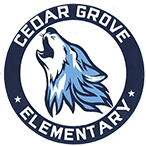Nearpod
Bell Work: TRY these Student Paced NEARPOD Lessons!!!
NO Teacher Facilitator required (homework- bell work- early finishers- exit tickets)!
YGSUZ
OQZSJ
Session Descriptor:
Trying to figure out how to integrate BYOD into your everyday lessons? Looking for a way to make your PowerPoint presentations engaging? Come learn about Nearpod! You can import your pre-existing PowerPoint presentations and embed formative questions, polls, videos, and quizzes. Students access your presentation on their devices and you get great data reports after each presentation. Free and easy to use ... leave this session with a lesson ready to go!


NEW LOG IN : Login with your Office 365 Account!!!!! NEW!!!! NEW!!!!





Collaboration Boards can Stand alone!!!
Nearpod launched a standalone version of Collaborate. You can create a board independent of a Nearpod presentation from this site: https://collaborate.nearpod.com/new or by clicking “Try it now” on the Collaborate web page https://nearpod.com/collaborate.
try this link to see:
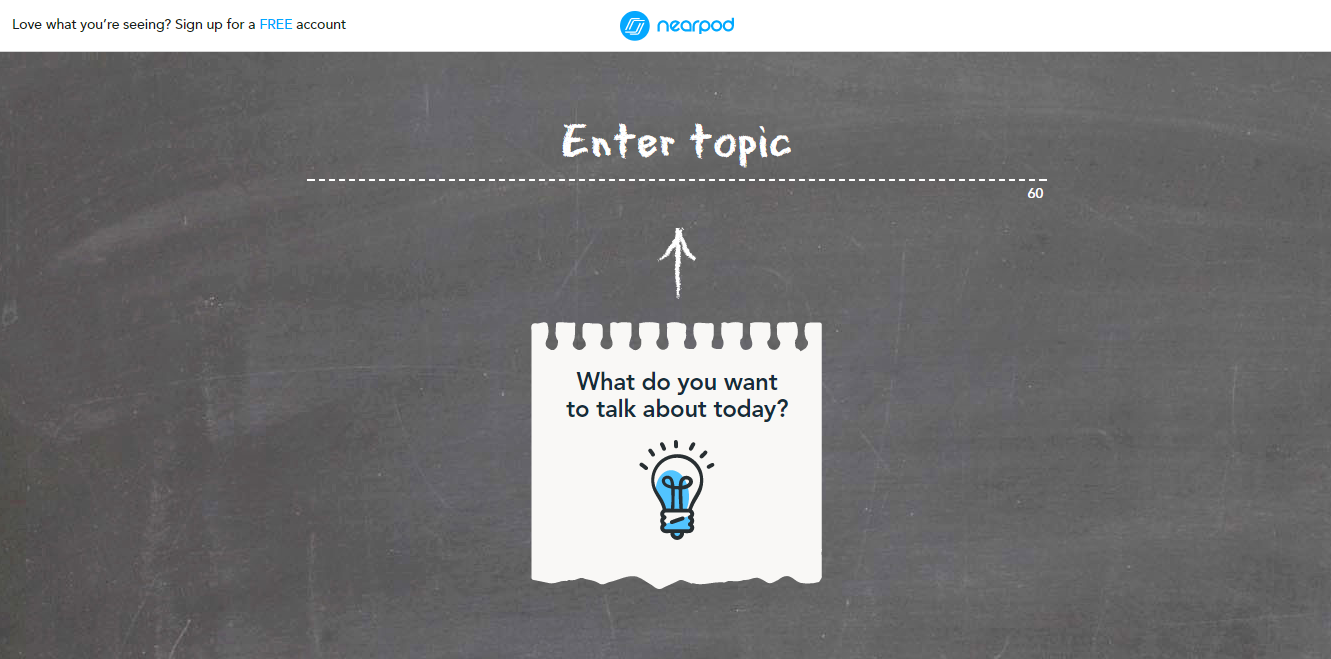
NEW! FlipGrid as a Nearpod Activity
Teachers can easily add their Flipgrid links into Nearpod, and view/moderate the Flipgrid teacher dashboard within the Nearpod teacher view, while students are responding in a Nearpod lesson. You can check out a quick video tutorial here. Please not that this feature works on web only.